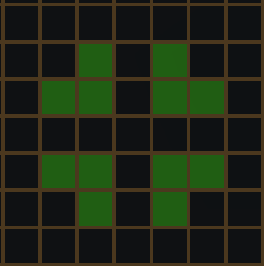Project Type: Solo
Technology Stack: Unity
Role: Programmer
GitHub: Game Of Life
Description
After watching a video about “Conway’s Game of Life”, I decided to replicate it using Unity Engine.
To have more complex control over the system, I added a simple menu, where users can specify how many cells will be created (X and Y), alive rules and reproduction rules.

After the grid with X and Y nodes will be created, the user can start to place the initial figure by using the mouse left click and move around by using WASD keys. After the initial figure will be created, the user press “Next Generation” and it will be calculated and displayed to the user. The following example is using 2 as the alive rule and 2;3 as reproduction.
Initially, this prototype used 3D cubes, but in order to have optimization, cubes were replaced by planes and a camera feature named “occlusion culling” was used. Unfortunately, the next-generation script goes over each node individually, which makes it very inefficient.